Makku & ViolinHello! So, just a quick disclaimer, this guide was written using both Makku's and Violin's banks as a base and there's no guarantee that this will work perfectly with every single bank. For the most part this should work with most banks, baring weird aliasing systems or errors. If you would like a video version of this tutorial, please see HereDownloadsRecommended Downloads Both of these tools, along with the base for the reclist for the Japanese voicebank were made by Delta, go check out their blog, they make tons of cool material for UTAU! Extra features (check UST in extra folder): (For Reese JPN)
Extra features: (For AERIS CV-VC Japanese Natural 2.0)
Extra features (check UST in extra folder): (For Reese ENG)
How to use Presamp:Download presamp from the link provided above. Open "presamp08996.zip" and put the files "wavtoolex.exe" and "presamp.exe" in UTAU's installation folder. Open the folder "hook4presamp20140614" and extract the "dummy" folder inside it in UTAU's plugin folder (you can find it by opening UTAU, going to "Tools(T)", then "Plug-Ins(N)" and then clicking on "Open Plug-Ins Folder(O)"). Open "predit1730.zip" and extract the "predit" folder in the same plugin folder. IMPORTANT: If you haven't already, please make sure your Locale is set to Japanese, that your time format is also set to Japanese and that the decimal symbol is a . (dot) as opposed to , (comma). Apparently only the first step is necessary for American systems, but if you're having issues try all of them. Go to "Tools(T)", then "Option(O)..." and change these options: - Rendering| Turn off all options except for the first one (first one is optional); - Cache| Turn on "Cache intermediate files". (Remove cache files at quit is recommended) That should be it! Open your UST (both CV and VCV will work, but VCV sounds less smooth on my end, so I recommend you convert the UST to CV format, doesn't matter if romaji or hiragana), choose the voicebank, set wavtool and resampler BOTH as "presamp.exe" and make sure to go to the Plugins and open the dummy plugin! If presamp is glitching out you can use the dummy plugin each time to fix it. You can use the predit plugin to change which wavtool and resampler you'd like to use. Additionally, if presamp keeps crashing try to go into the predit plugin and setting the number of bats to a lower number. Additional notes for the English banks:
Known issues:
How to use AutoCVVC 2.0:Download autoCVVC from the link provided above. Open "autoCVVC2.002.zip" and extract the "autoCVVC2.002" folder in UTAU's plugin folder (refer to presamp section for where to find it). Open UTAU and select the notes you'd like to convert to CVVC, then open the autoCVVC plugin.
Additional notes for the English banks: It is recommended that you use Presamp for the English VBs but if you want to use AutoCVVC, we recommend going very slow and checking constantly for errors. Also, it should be noted that we have not done extensive testing with AutoCVVC as our main goal was Presamp support. It may preform differently or similarly to Presamp but thus far our testing has shown us that it is very similar.
0 Comments
Leave a Reply. |
AuthorsEach Blog Post will be predated by each individual author's name as we are lazy and do not want to buy a premium version of Weebly. Archives
January 2021
Categories |
Site powered by Weebly. Managed by MacHighway
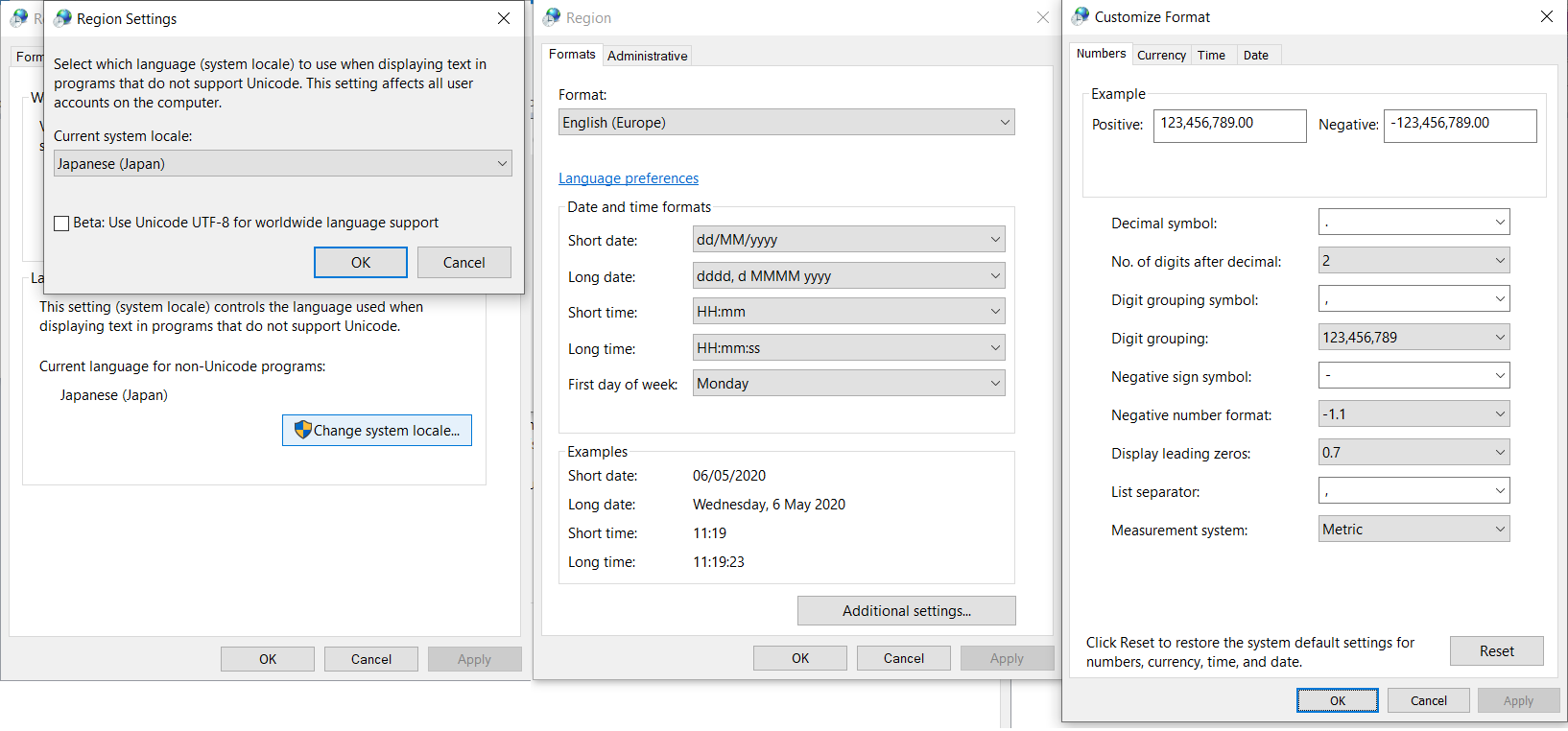
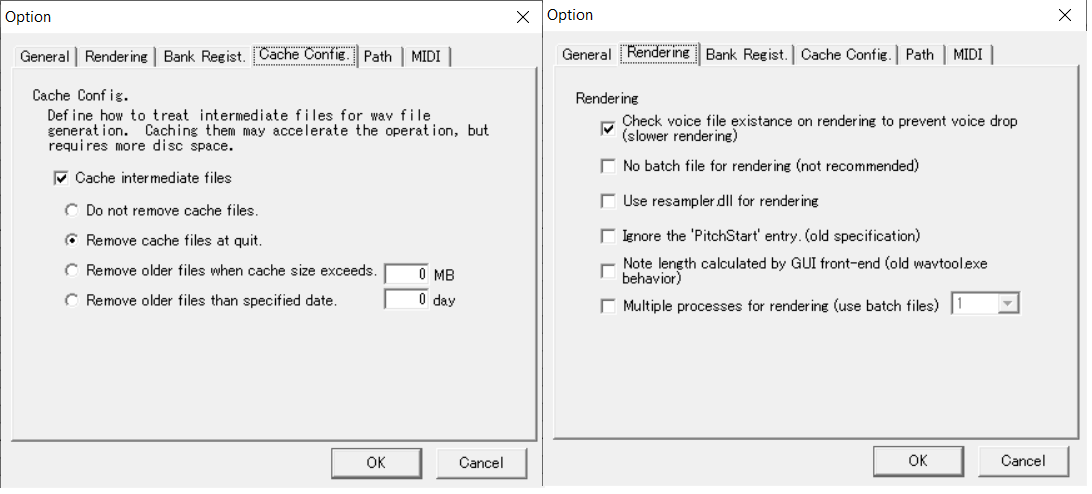
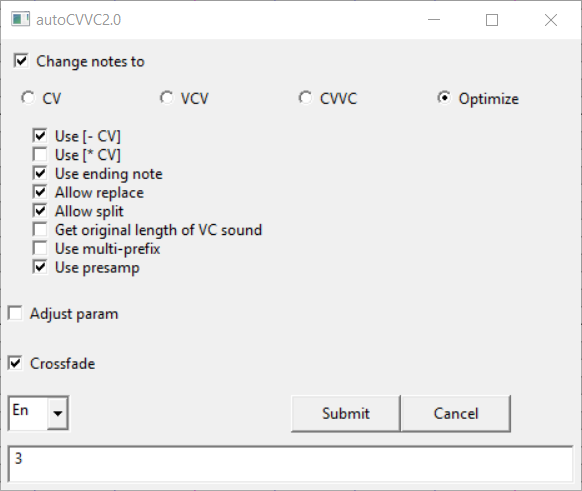
 RSS Feed
RSS Feed